Searching for Documents
This tutorial will take you through different way to search for documents using the FormKiQ API.
Prerequisite
- You have installed FormKiQ; see the FormKiQ One-Click Installation Links for more information
- Install either: cURL or your favorite API Client, like https://www.postman.com.
- Optionally install: https://stedolan.github.io/jq, a command-line JSON processor which formats JSON so it is more readable.
- All shell commands are shown for Unix-based systems. Windows has analogous commands for each.
Get JWT Authentication Token
You first need to get an authorization token to access the FormKiQ API. See Getting an JWT Authentication Token for steps on how to get the token.
CloudFormation Outputs
We are going to need to know the name FormKiQ of a few AWS resources creating during the FormKiQ installation. Opening the CloudFormation console, find your FormKiQ stack and click the Outputs tab.
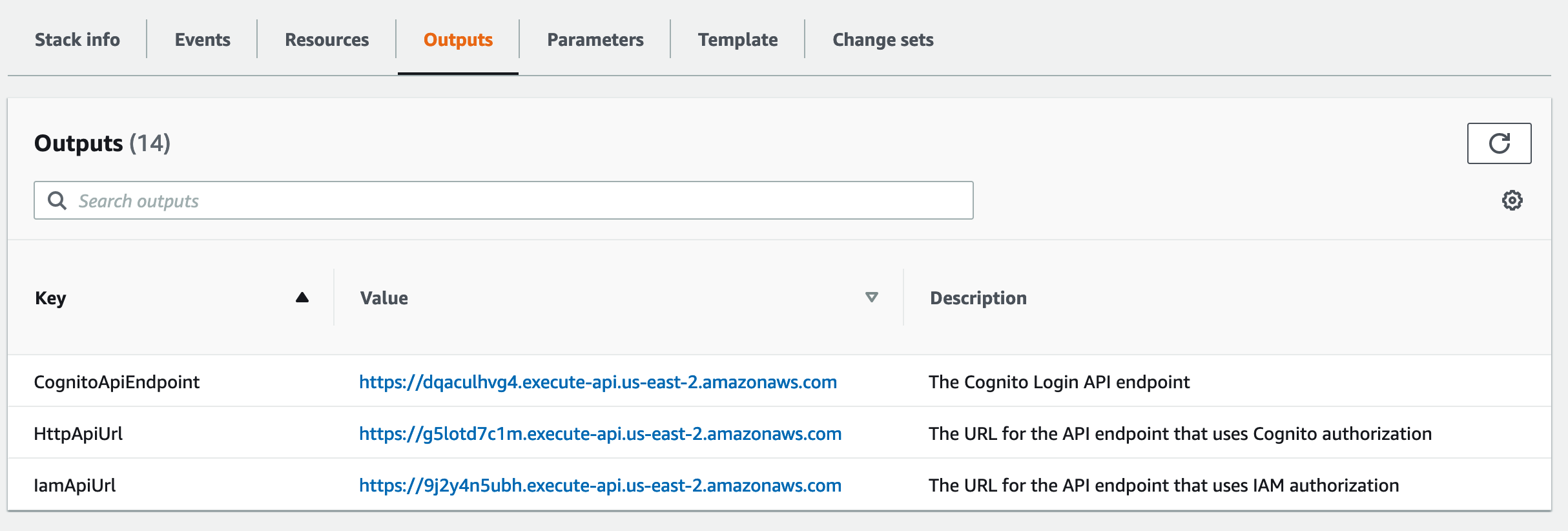
The following are outputs we'll need to know.
For all API requests the following table describes the values that need to be replaced in the API request.
| Argument | Description |
|---|---|
HTTP_API_URL | The URL for the API endpoint that uses Cognito authorization. |
AUTHORIZATION_TOKEN | The token retrieved from Step 1. |
Search for a Document Tag
The POST /search API is the primary method for search for documents with a specific tag.
curl -X POST https://HTTP_API_URL/search \
-H "Authorization: AUTHORIZATION_TOKEN" -d '{"query":{"tag":{"key": "category"}}}'
A successful response will return matching documents:
{
"documents": [
{
"documentId": "05c1dc43-e9f3-4bb5-9732-077c02dac2c9",
"matchedTag": {
"type": "USERDEFINED",
"value": "thing",
"key": "category"
},
"contentType": "application/pdf",
...
}
]
}
Search for a Document Tag / Value
The following example show how to search for a specific tag / value combination.
curl -X POST https://HTTP_API_URL/search \
-H "Authorization: AUTHORIZATION_TOKEN" -d '{"query":{"tag":{"key": "category","eq":"person"}}}'
A successful response will return matching documents:
{
"documents": [
{
"documentId": "05c1dc43-e9f3-4bb5-9732-077c02dac2c9",
"matchedTag": {
"type": "USERDEFINED",
"value": "thing",
"key": "category"
},
"contentType": "application/pdf",
...
}
]
}
Search for a Document Tag / Value
The following example show how to search for a specific tag and where the value starts with a specific characters.
curl -X POST https://HTTP_API_URL/search \
-H "Authorization: AUTHORIZATION_TOKEN" -d '{"query":{"tag":{"key": "category","beginsWith":"p"}}}'
Search for Document Composite Key
FormKiQ alo includes the ability to define composite keys at the site or classification level, which allows for searching for multiple tags.
curl -X POST https://HTTP_API_URL/search \
-H "Authorization: AUTHORIZATION_TOKEN" -d '{"query":{"tags":[{"key":"category","eq":"person"},{"key": "playerId","eq":"111"}]}}'
Search using Full Text Module
FormKiQ Enterprise has an Enhanced Fulltext Document Search Module that provides FormKiQ integration with AWS OpenSearch which is an AWS fully managed Elasticsearch-compatible service.
curl -X POST https://HTTP_API_URL/searchFulltext \
-H "Authorization: AUTHORIZATION_TOKEN" -d '{"path": "test.txt","contentType": "text/plain","content": "This is sample content","tags":[{"key":"category","value":"person"}]}'
A successful response will return a list of documents:
{
"documents": [
{
"documentId": "83afd66e-9f16-4a62-a286-1e8c54c449d8",
"path": "sample.pdf",
...
}
]
}
OpenSearch Custom/Complex Queries
The POST /queryFulltext allows for custom, complex queries using the OpenSearch search API.
The request body is set to any valid OpenSearch Search API request.
curl -X POST https://HTTP_API_URL/documents/queryFulltext \
-H "Authorization: AUTHORIZATION_TOKEN" -d '{"query":{"match_all":{}}}'
Query Results
{
"result": {
"took": 68.0,
"hits": {
"max_score": 1.0,
"hits": [
{
"_index": "formkiq_bb69d12f-d598-4db5-8307-641c6d0a2b16",
"_id": "bf4a0257-58e0-4e54-800f-e0a060d4ebfe",
"_score": 1.0,
"_source": {
"content": "some test stuff",
"documentId": "bf4a0257-58e0-4e54-800f-e0a060d4ebfe",
...
}
}
]
}
}
}