Adding Document(s)
This tutorial will take you through different way to add documents using the FormKiQ API.
Prerequisite
- You have installed FormKiQ; see the FormKiQ One-Click Installation Links for more information
- Install either: cURL or your favorite API Client, like https://www.postman.com.
- Optionally install: https://stedolan.github.io/jq, a command-line JSON processor which formats JSON so it is more readable.
- All shell commands are shown for Unix-based systems. Windows has analogous commands for each.
Get JWT Authentication Token
You first need to get an authorization token to access the FormKiQ API. See Getting an JWT Authentication Token for steps on how to get the token.
CloudFormation Outputs
We are going to need to know the name FormKiQ of a few AWS resources creating during the FormKiQ installation. Opening the CloudFormation console, find your FormKiQ stack and click the Outputs tab.
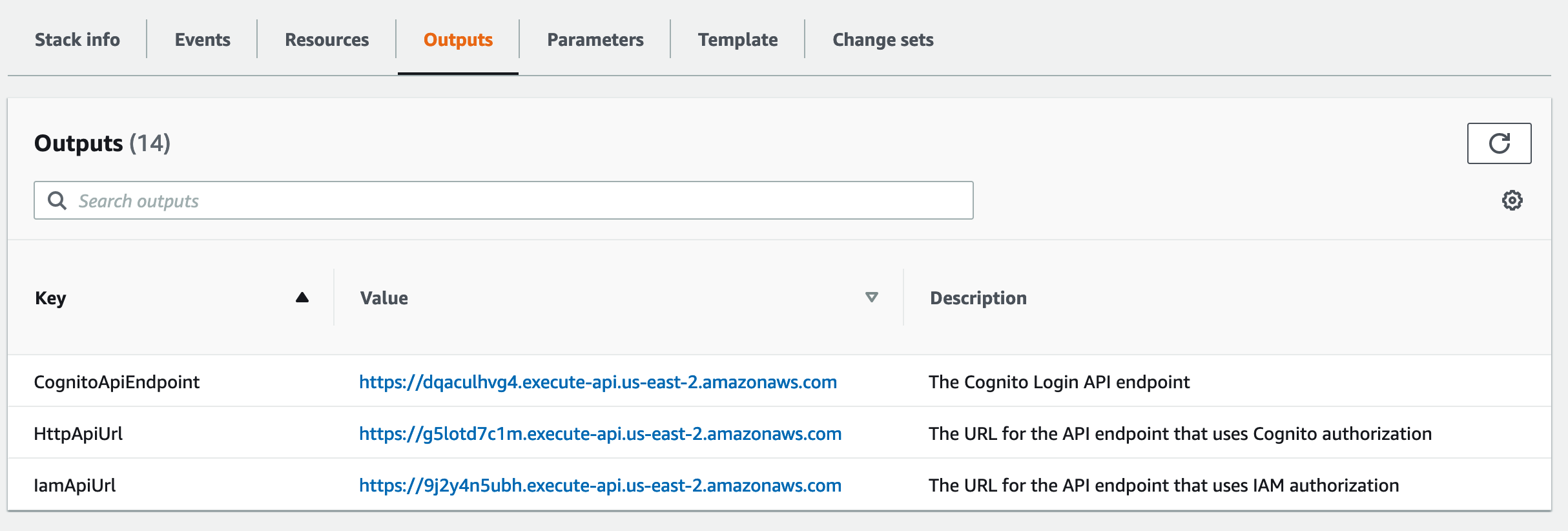
The following are outputs we'll need to know.
For all API requests the following table describes the values that need to be replaced in the API request.
| Argument | Description |
|---|---|
HttpApiUrl | The URL for the API endpoint that uses Cognito authorization |
Adding a Document
The POST /documents API is the primary method for adding documents that are less than 5MB in size.
Adding a Text Document
The following is an example of adding a simple text document.
curl -X POST https://HTTP_API_URL/documents \
-H "Authorization: AUTHORIZATION_TOKEN" -d '{"path": "test.txt","contentType": "text/plain","content": "This is sample content"}'
A successful response will return a unique documentId of the added document:
{
"documentId" : "b18e0d3b-48cb-4589-ab5d-f19e27b44f05"
}
Adding a Base64 Encoded Document
The API supports Base64-encoded documents.
There are different ways to convert a file to Base64. There are may tools and websites like base64.guru that can be used.
curl -X POST https://HTTP_API_URL/documents \
-H "Authorization: AUTHORIZATION_TOKEN" -d '{"path": "sample.pdf","contentType": "application/pdf","isBase64":true,"content": "BASE64_CONTENT"}'
A successful response will return a unique documentId of the added document:
{
"documentId":"7e0aca55-f6b2-4b93-95df-c188691dcb99"
}
Adding Document greater than 5 MB
FormKiQ supports documents up to 5GB in size. When adding a document that is greater than 5 MB in size you need to ask FormKiQ for a large file upload url.
curl -X GET https://HTTP_API_URL/documents/uploads?path=sample.pdf \
-H "Authorization: AUTHORIZATION_TOKEN"
A unique URL is returned that will allow you to add a document:
{
"url" : "https://formkiq-core-dev-documents-XXXXXX.s3.us-east-2.amazonaws.com/05c1dc43-e9f3-4bb5 ....",
"documentId" : "05c1dc43-e9f3-4bb5-9732-077c02dac2c9"
}
Then using the URL above to add the document.
curl -v -H "Content-Type: FILE_CONTENT_TYPE" --upload-file FILE_NAME "https://formkiq-core-dev-documents-XXXXX.s3.us-east-2.amazonaws.com/05c1dc43-e9f3-4bb5-9732-077c02da ...."
Get Document Link
Using the DocumentId you can get a link to the document.
curl -X GET https://HTTP_API_URL/documents/DOCUMENT_ID/url \
-H "Authorization: AUTHORIZATION_TOKEN"
Returns unique URL is returned that will allow you to get the document contents:
{
"url" : "https://formkiq-core-dev-documents-XXXXXX.s3.us-east-2.amazonaws.com/05c1dc43-e9f3-4bb5 ....",
"documentId" : "05c1dc43-e9f3-4bb5-9732-077c02dac2c9"
}
Then you can fetch the original document by:
curl "URL" --output sample.pdf