Amazon OpenSearch Managed
Prerequisites
- Required Installations
- Service Role Setup Run the following AWS CLI command to enable OpenSearch service role:
aws iam create-service-linked-role --aws-service-name opensearchservice.amazonaws.com
Create Stack
- Access CloudFormation console via the installation link
- Enter the OpenSearch module S3 URL (provided separately)
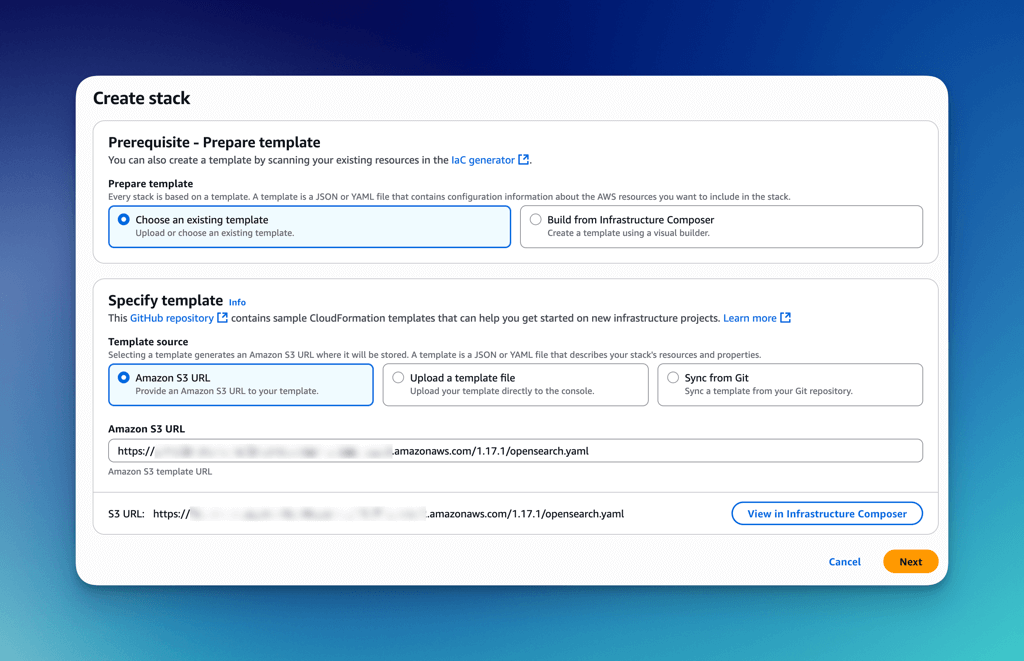
Stack Parameters
This template includes a set of parameters that allow you to customize the deployment of AWS resources. Each parameter provides flexibility to tailor the stack to your environment or operational needs.
Stack Name
Stack name must contain only letters (a-z, A-Z), numbers (0-9), and hyphens (-) and start with a letter. Max 128 characters.
Format: formkiq-opensearch-<environment>
Example: formkiq-opensearch-prod
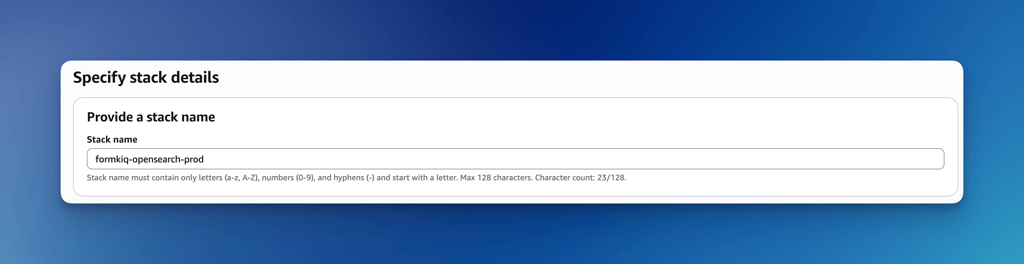
Configuration Parameters
| Parameter | Type | Default | Description |
|---|---|---|---|
VpcStackName | String | (none) | Name of the VPC CloudFormation stack used to import VPC ID, subnets, and CIDR blocks. |
Name | String | formkiq-prod | Unique, lowercase name for the OpenSearch domain. Must include only lowercase letters, numbers, and hyphens. |
EnableMultiAZStandby | String | false | Enables Multi-AZ with standby for data nodes. Improves availability but increases cost. |
OpenSearchVersion | String | OpenSearch_2.17 | OpenSearch engine version to deploy. Must be a valid supported version. |
DataInstanceType | String | t3.small.search | EC2 instance type for data nodes. Affects performance and pricing. |
DataInstanceCount | Number | 1 | Number of data nodes in the cluster. Impacts redundancy and capacity. |
DataNodeVolumeSize | Number | 10 | Size (in GiB) of the EBS volume for each data node. Minimum is 10 GiB. |
DedicatedMasterType | String | "" | Instance type for dedicated master nodes. Leave empty to disable. |
DedicatedMasterCount | Number | 0 | Number of dedicated master nodes. Use 0 to disable; use 3+ for production. |
AlarmEmail | String | "" | Optional email address to receive CloudWatch alarm notifications. Leave empty to disable SNS alerts. |
RetentionInDays | Number | 90 | Number of days to retain logs in CloudWatch Log Groups. Must match one of the supported retention values. |
LogsSearchSlowEnabled | String | false | Enable CloudWatch log group for slow search query logs. |
LogsIndexSlowEnabled | String | false | Enable CloudWatch log group for slow indexing operation logs. |
LogsErrorEnabled | String | false | Enable CloudWatch log group for application error logs. |
Post-Installation Steps
Update FormKiQ Stack
- Select your FormKiQ stack in CloudFormation
- Click "Update"
- Choose "Use current template"
- Set
OpenSearchStackNameto your OpenSearch stack name
Complete Update
- Review configuration
- Navigate through confirmation screens
- Acknowledge capabilities
- Submit stack update
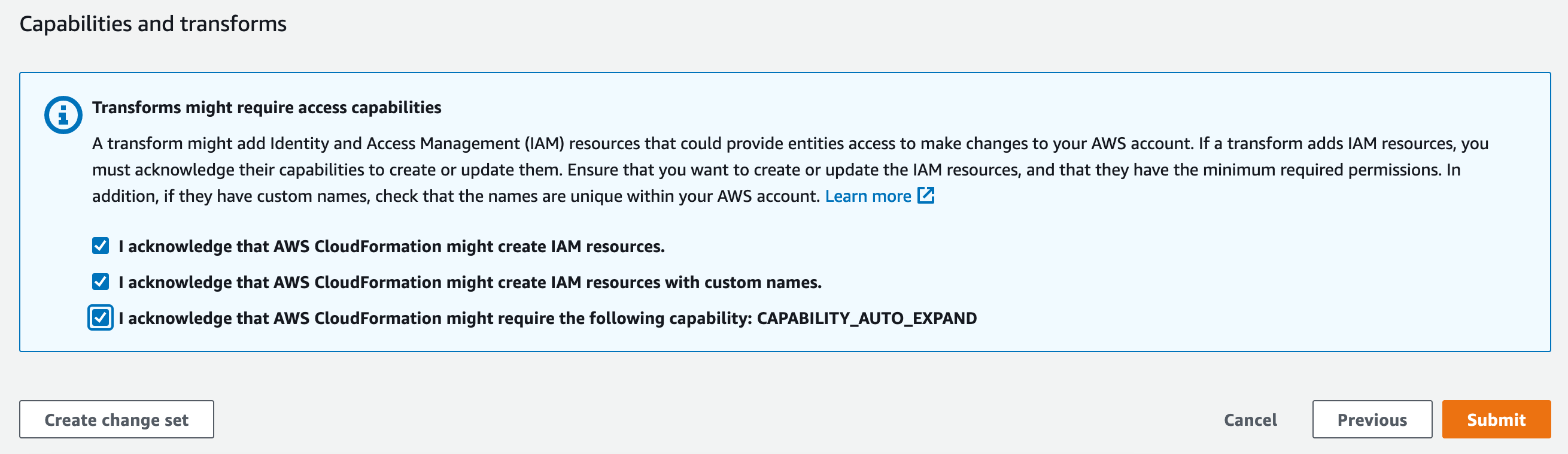
Post-Deployment Notes
- Documents and metadata automatically sync with OpenSearch
- Document content sync requires explicit configuration
- Verify cluster health after deployment
- Monitor resource usage
Development Configuration Summary
For development environments, recommended settings:
- Single data node (DataInstanceCount: 1)
- t3.small.search instances
- No dedicated master nodes
- 10GB storage
- gp3 volume type
- Single private subnet deployment