OpenSearch (Amazon OpenSearch Service)
Prerequisites
-
Required Installations
- FormKiQ Advanced/Enterprise
- VPC Configuration
-
Service Role Setup Run the following AWS CLI command to enable OpenSearch service role:
aws iam create-service-linked-role --aws-service-name opensearchservice.amazonaws.com
Installation Process
1. Select AWS Region
Choose the same region as your FormKiQ installation:
| AWS Region | Location | Install Link |
|---|---|---|
| us-east-1 | N. Virginia | Install |
| us-east-2 | Ohio | Install |
| us-west-2 | Oregon | Install |
| ca-central-1 | Canada (Central) | Install |
| eu-central-1 | Frankfurt | Install |
| eu-west-1 | Ireland | Install |
| eu-west-3 | Paris | Install |
| ap-south-1 | Mumbai | Install |
| ap-southeast-1 | Singapore | Install |
| ap-southeast-2 | Sydney | Install |
| ap-northeast-2 | Seoul | Install |
| sa-east-1 | São Paulo | Install |
2. Create Stack
- Access CloudFormation console via the installation link
- Enter the OpenSearch module S3 URL (provided separately)
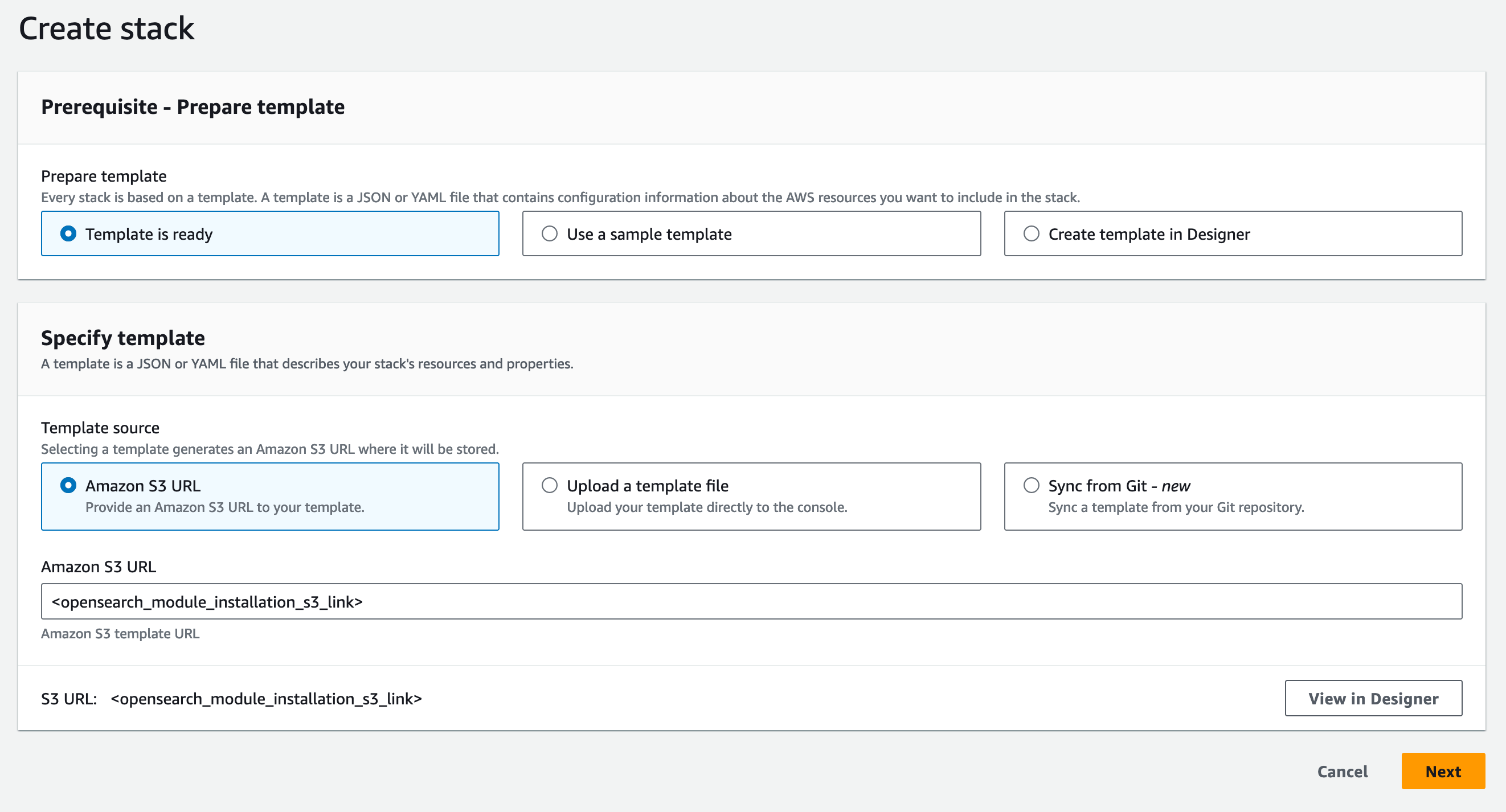
3. Configure Stack Name
Format: formkiq-enterprise-opensearch-<environment>
Example: formkiq-enterprise-opensearch-prod
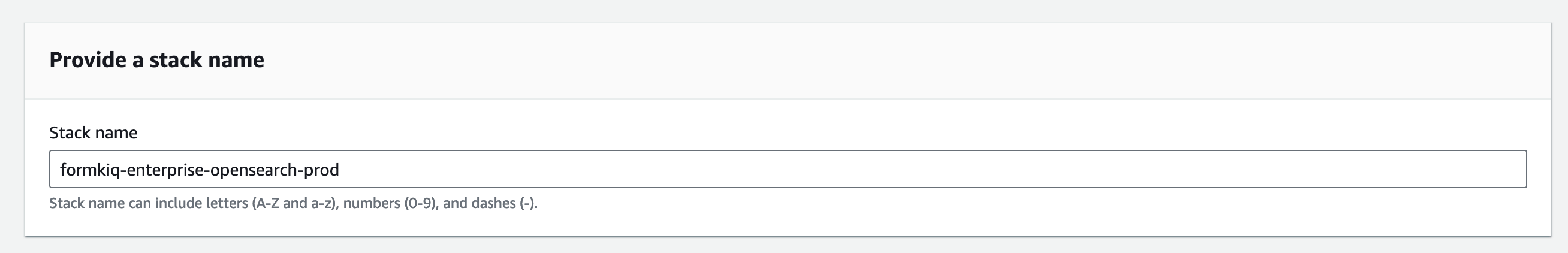
Configuration Parameters
Basic Configuration
| Parameter | Description | Development Recommendation |
|---|---|---|
| AppEnvironment | Environment identifier (dev/staging/prod) | Must match FormKiQ installation |
| Name | Domain name (3-28 chars) | Format: formkiq-enterprise-<environment> |
| OpenSearchVersion | OpenSearch version | Latest stable version |
Instance Configuration
| Parameter | Description | Development Recommendation |
|---|---|---|
| DataInstanceCount | Number of data nodes | 1 |
| DataInstanceType | Instance type for data nodes | t3.small.search |
| DataNodeVolumeSize | EBS volume size (GiB) | 10 |
Dedicated Master Configuration
| Parameter | Description | Development Recommendation |
|---|---|---|
| DedicatedMasterEnabled | Enable dedicated master nodes | false |
| DedicatedMasterCount | Number of master nodes | 0 |
| DedicatedMasterType | Master node instance type | t3.small.search |
Storage Configuration
| Parameter | Description | Recommendation |
|---|---|---|
| EBSVolumeType | EBS volume type | gp3 |
| ZoneAwarenessConfig | Enable zone awareness | Depends on replica requirements |
Network Configuration
| Parameter | Description | Notes |
|---|---|---|
| VpcStackName | VPC stack name | Must match existing VPC stack |
| VpcSubnets | Deployment subnets | Select private subnets only |
note
For development with single data node, select only one subnet
Post-Installation Steps
1. Update FormKiQ Stack
- Select your FormKiQ stack in CloudFormation
- Click "Update"
- Choose "Use current template"
- Set
OpenSearchStackNameto your OpenSearch stack name
2. Complete Update
- Review configuration
- Navigate through confirmation screens
- Acknowledge capabilities
- Submit stack update
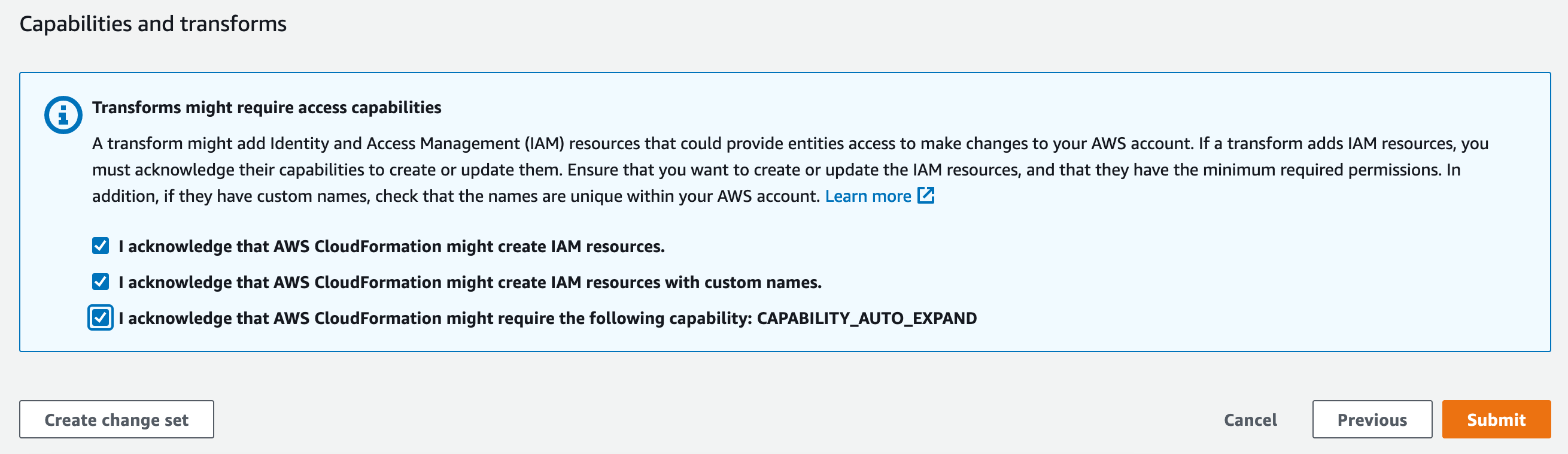
Post-Deployment Notes
- Documents and metadata automatically sync with OpenSearch
- Document content sync requires explicit configuration
- Verify cluster health after deployment
- Monitor resource usage
Development Configuration Summary
For development environments, recommended settings:
- Single data node (DataInstanceCount: 1)
- t3.small.search instances
- No dedicated master nodes
- 10GB storage
- gp3 volume type
- Single private subnet deployment