Document Storage
FormKiQ uses Amazon Simple Storage Service (Amazon S3) as its document storage backend. S3 provides:
- Industry-leading scalability and availability
- Enterprise-grade security
- High performance
- Cost-effective storage with multiple storage classes
- Fine-grained access controls for compliance requirements
Storage Architecture
FormKiQ deploys two S3 buckets by default:
| Bucket | Purpose |
|---|---|
| Staging | Temporary storage for documents awaiting processing |
| Documents | Permanent storage for processed documents |
Document Organization
S3 Key Structure
FormKiQ uses a specific S3 key structure to support multi-tenant document management:
-
Default Tenant Documents
- Root-level files (e.g.,
document1.txt) belong to theDEFAULTsiteId - Files can also use the
default/prefix (e.g.,default/document1.txt)
- Root-level files (e.g.,
-
Tenant-Specific Documents
- Use tenant name as prefix (e.g.,
group1/document1.txt) - Documents belong to the tenant specified in the prefix
- Use tenant name as prefix (e.g.,
-
Path Support (v1.7.0+)
- Automatically creates
pathtags for nested documents - Must start with either
default/or{siteId}/ - Examples:
default/dir1/dir2/document1.txt→ path:dir1/dir2/document1.txt(default tenant)group1/dir1/dir2/document2.txt→ path:dir1/dir2/document2.txt(group1 tenant)
- Automatically creates
Document Processing Workflow
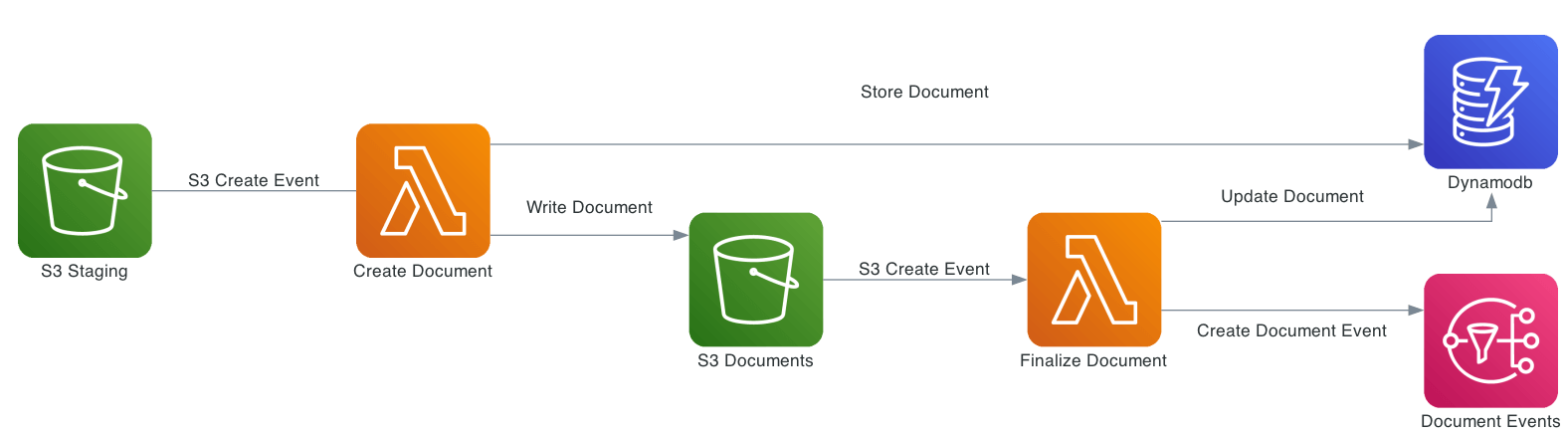
Standard Flow
- Documents are added via FormKiQ API or directly to the Staging bucket
- S3 create event triggers Document Create Lambda
- Lambda:
- Creates DynamoDB record
- Moves document to Documents bucket
- Documents bucket triggers:
- Message added to Update Document SQS queue
- Update Document Lambda processes metadata and tags
- SNS notification for additional processing
note
Every document creation or update triggers an SNS notification, enabling custom processing workflows.
Direct Upload Format (FKB64)
For special cases like bulk migration, FormKiQ supports direct uploads to the Staging bucket using the .fkb64 format.
warning
Never upload files directly to the Documents bucket - this can cause system instability.
FKB64 File Specification
Files must:
- End in
.fkb64extension - Contain valid JSON matching the Add Document Request format
Required fields:
{
"userId": "joesmith",
"contentType": "text/plain",
"isBase64": true,
"content": "dGhpcyBpcyBhIHRlc3Q=",
// Optional fields
"path": "document1.txt",
"tags": [
{
"key": "category",
"value": "document"
},
{
"key": "user",
"values": ["1", "2"]
}
],
"metadata": [
{
"key": "property1",
"value": "value1"
}
]
}
note
See the API documentation for all available properties.