Document Console
Overview
FormKiQ Document Console is a modern web application built with React that provides an intuitive interface for managing your digital documents. This frontend application offers comprehensive document management capabilities while maintaining security and ease of use.
Core Features
-
Document Management
- Upload documents from any device
- Preview documents without downloading
- Create folders and maintain hierarchical organization
- Add attributes and schemas for better categorization
- Powerful search across all document properties
-
Security & Access Control
- User authentication and authorization
- Role-based access control
- Document-level permissions
- Encryption support
-
Administration
- Configure document usage limits
- Manage integration settings
- Create and manage API keys
- Customize interface settings and themes
Edition-Specific Features
-
Essentials
- Basic workflow engine
- Document queues
- Single sign-on (SSO) support
-
Advanced & Enterprise
- Advanced workflow orchestration
- Custom queue routing and management
- Enhanced IDP (Intelligent Document Processing) with custom models
- Multi-step approval flows
- Custom modules, features, and white-labelling
Deployment Options
CloudFront/S3 Deployment
The default deployment utilizes AWS infrastructure for optimal performance:
-
CloudFront: Content delivery network (CDN) providing:
- High performance
- Global distribution
- Enhanced security
- SSL/TLS encryption
-
Amazon S3: Storage backend containing:
- Console application files
- Static assets
- Configuration files
CloudFront is not available in certain AWS regions (e.g., AWS GovCloud (US) West). For these regions, use the Docker deployment option below.
Docker Deployment
For environments where CloudFront isn't available, FormKiQ provides an official Docker image.
Prerequisites
Collect the following CloudFormation outputs from your FormKiQ installation:
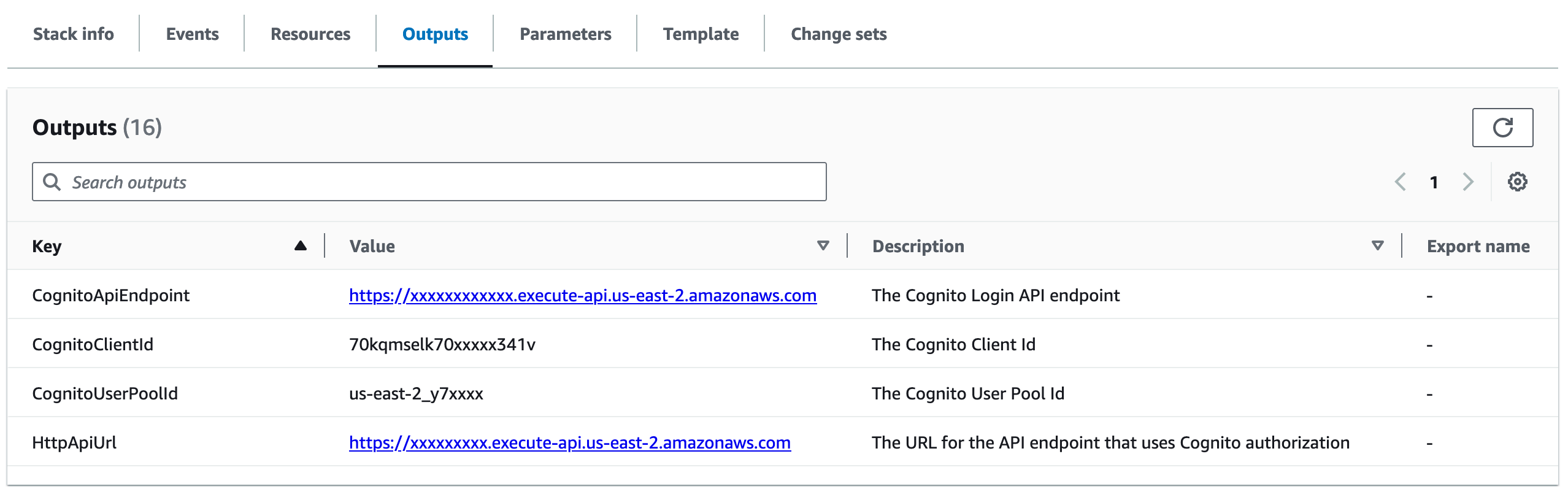
| Environment Variable | Description |
|---|---|
HTTP_API_URL | API endpoint using Cognito authorization |
COGNITO_USER_POOL_ID | Cognito User Pool identifier |
COGNITO_CLIENT_ID | Cognito Client identifier |
COGNITO_API_URL | Cognito Login API endpoint |
Launch Command
docker run -p 80:80 \
-e HTTP_API_URL=... \
-e COGNITO_USER_POOL_ID=... \
-e COGNITO_CLIENT_ID=... \
-e COGNITO_API_URL=... \
formkiq/document-console:VERSION
Initial Setup
In environments like AWS GovCloud (US) West where automatic setup isn't available, you'll need to:
- Deploy the console using Docker
- Configure the welcome email
- Create the initial admin user
Configuring Welcome Email
-
Locate the CognitoCustomMessage Lambda function:
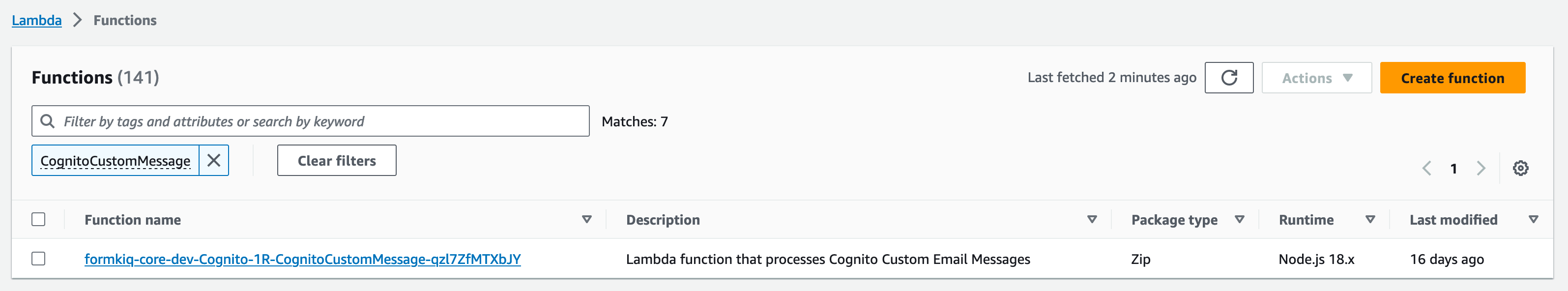
-
Navigate to Configuration → Environment Variables:
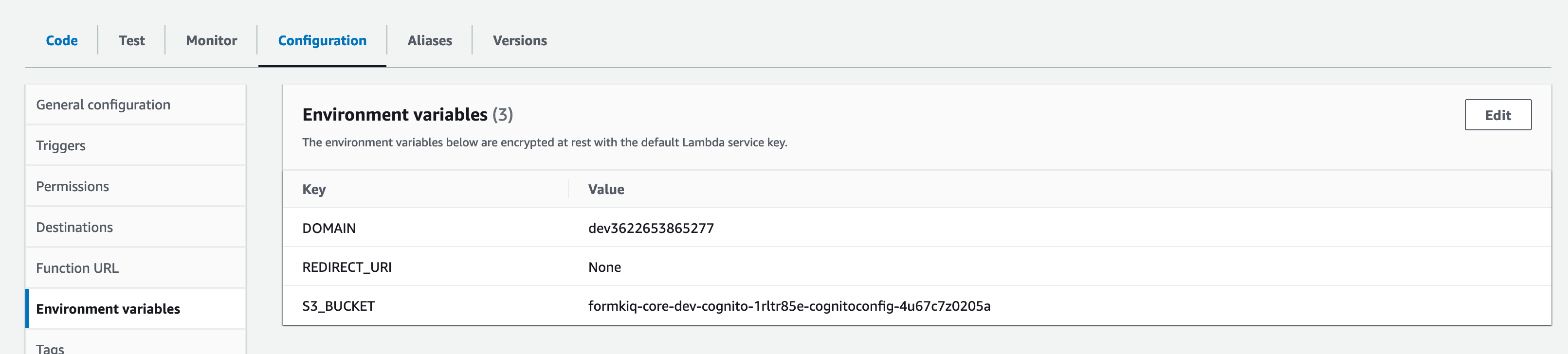
-
Set the
REDIRECT_URIenvironment variable:- For local deployment:
http://localhost - For EC2 deployment: Your EC2 instance URL
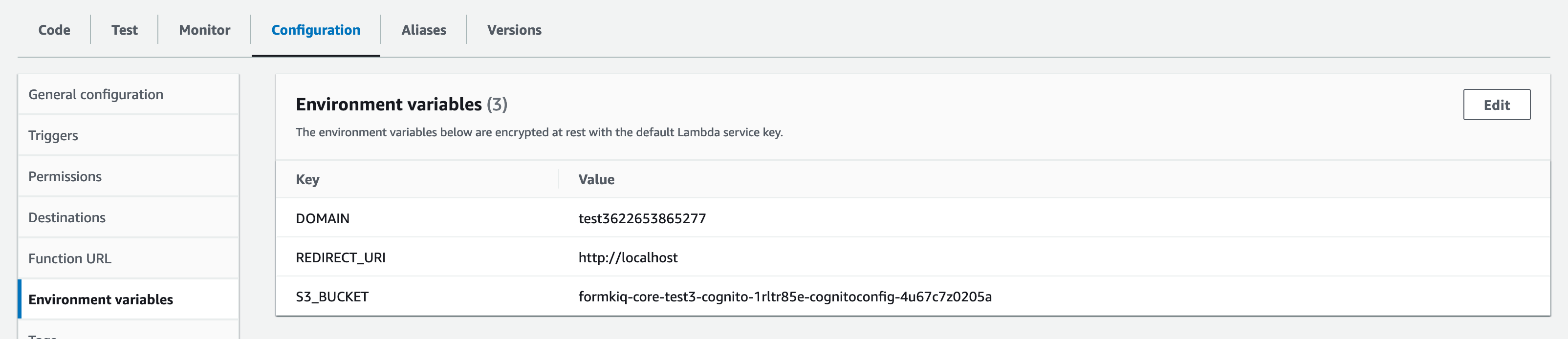
- For local deployment:
Creating Initial Admin User
- Follow the instructions in the API Security section to create your first user
- The user will receive a welcome email with a password setup link
- After setting the password, this user can access the console and create additional users
Customization
The FormKiQ Document Console is open source. You can find the source code and contribution guidelines on GitHub.
While JWT and console authentication require at least one Cognito user, you can also use AWS IAM authentication or API key-based authentication for programmatic access.