{"message":"Internal Server Error"}
After installing FormKiQ, the API returns an "Internal server error" and a 500 status code. How do I resolve the error?
Short description
In rare circumstances, API Gateway's auto deployment silently fails, this causes https://aws.amazon.com/api-gateway[AWS API Gateway] to be disconnected from the FormKiQ backend.
Resolution
There are two solutions:
- Delete the FormKiQ CloudFormation Stack and run the installation process again.
OR
- Force the API Gateway to redeploy, using the following steps:
Open the API Gateway Console from your AWS Console (make sure you switch to the correct AWS Region).
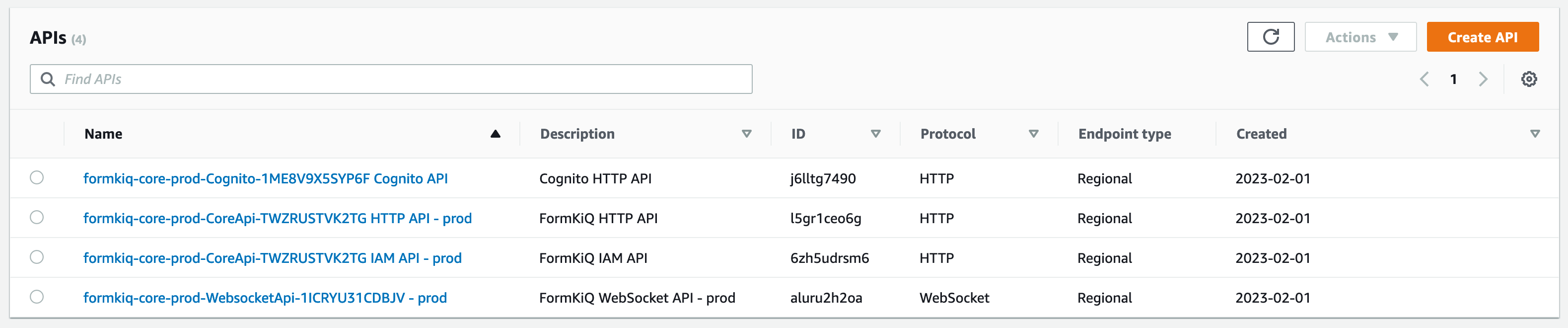
Click on each FormKiQ API and do the following:
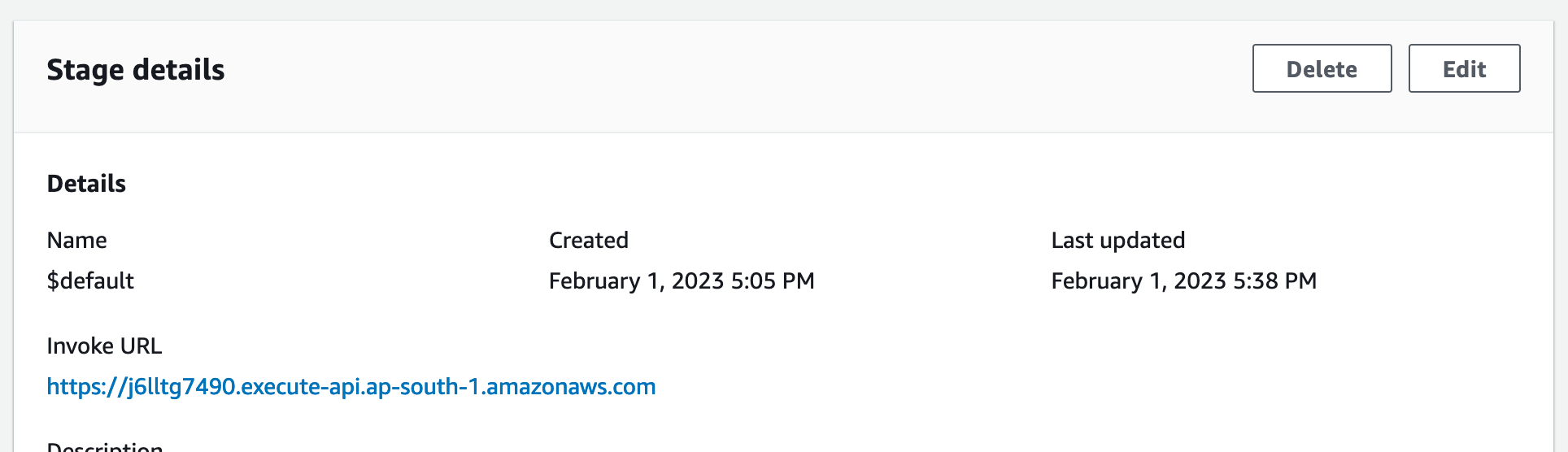
- Select
Stagesunder theDeployfrom the left menu - Select
$defaultStage - Click
Editto edit theStage Details
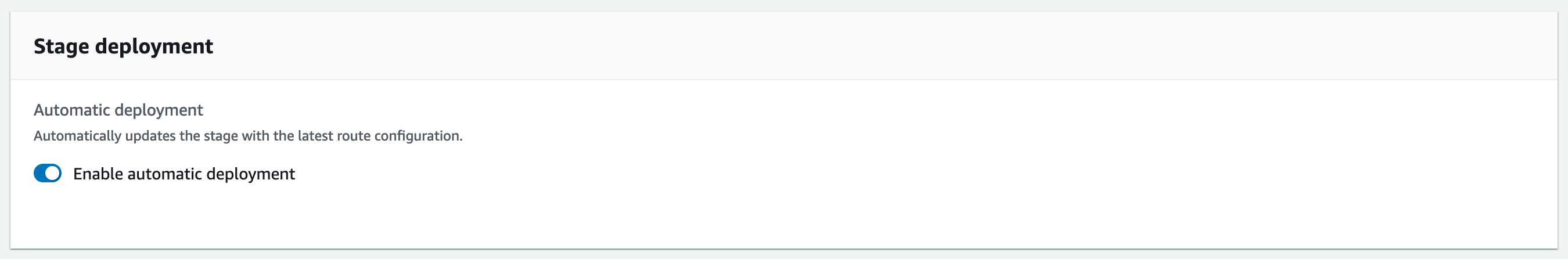
- Turn
OFFEnable automatic deployment - Scroll down to the Bottom and click
Save
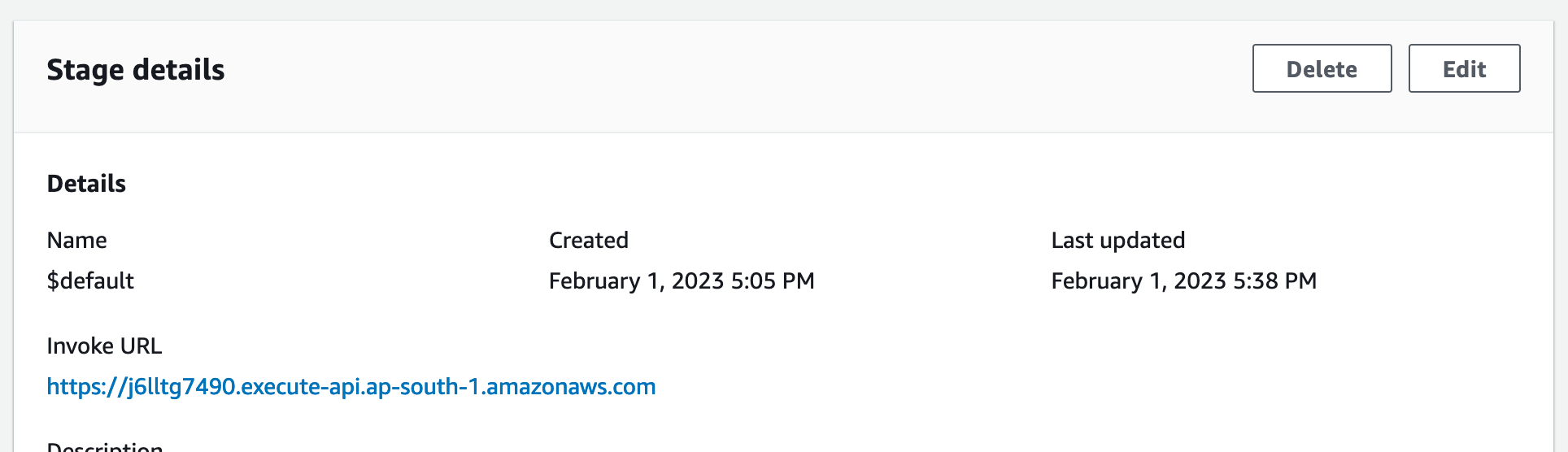
- Click
Editto edit theStage Details, again - Turn
ONEnable automatic deployment - Scroll down to the Bottom and click
Save